Table of Contents
ToggleHow much is Semrush?
The Semrush pricing for the Pro plan is $139.95 per month, for Guru, it’s $249.95, and for Semrush Business, it’s 499.95 per month.
You get a 17% discount per plan for Pro and Guru if you pay annually instead of monthly.
Semrush Plans | Pro | Guru | Business |
Monthly Price (Monthly Payment) | $139.95 | $249.95 | $499.95 |
Monthly Price (Annual Payment) | $117.33 | $208.33 | $416.33 |
Yearly Savings with Annual Payment | $271 | $499 | $999 |
Try free for 14 days (Exclusive link) |
Semrush Pro
Semrush Pro is the entry-level plan of Semrush, and it provides all the essential tools you need to conduct keyword research for content creation, spy on your competitors, and optimize your website for organic traffic.
Semrush Pro starts at $117.33 per month (annual pricing) and is perfect for small businesses, bloggers, content writers, and freelance SEO specialists.
Get a 14-day free trial of Semrush Pro (exclusive link for extended trial) and check it out!
Semrush Guru
Semrush Guru is the intermediate plan, which includes all the features that Pro does but with more data per feature.
Additionally, it also offers more features, especially for content marketing. As Semrush offers data in different languages, you can also use it for multilingual content marketing.
Semrush Guru starts at $208.33 per month (annual plan) and is best for bigger small businesses with dedicated marketing teams or at least a marketing manager plus freelancers, SEO agencies, and established bloggers and content writers.
Scroll down to read Semrush Pro vs Guru
Try out Semrush Guru for 14 days for free (exclusive link for extended trial).
Semrush Business
Semrush Business is a top-tier plan that provides access to all Semrush features and data, including multi-user management, custom reports, and product ads.
Semrush Business starts at $416.66 per month (annual package). It is best suited for big SEO agencies that service multiple clients or big corporations with dedicated SEO teams that need advanced SEO features and tools.
Note: In July 2023, there was a Semrush price increase of about 10%.
Semrush Overview
Semrush is a powerful all-in-one marketing platform loved by businesses and marketers I know.
It provides you with everything you need to get your website noticed, improve your search engine positioning, and drive more traffic to your website.
Semrush is packed with features that provide detailed insights into your website’s traffic, keywords, and competitors’ websites.
It also lets you track your SEO progress over time and helps you find and build quality backlinks.
Related:
Semrush Extended Free Trial (Exclusive)
Semrush offers a free trial period of 7 days. However, you can get an extended free trial of 14 days with the links below. You have to enter your credit card to sign up for the trial.
You can cancel your registration within the trial period and will not be charged.
Semrush pricing plan comparison
Note that while I mention above whom a plan is best for, you may not fall into any certain category and may have a business that works differently from similar businesses.
So you have to consider each plan’s features and Semrush cost to decide the best one for you.
Here are the detailed Semrush prices, followed by a comparison of Semrush Guru vs Pro based on my experience.
- Semrush Pro: Pro is the starter plan of Semrush, and the pricing starts at $117.33 per month
- Semrush Guru: Guru is the intermediate plan of Semrush, and the pricing starts at $208.33 per month. It includes all the features of Semrush but with higher limits on data and reporting. It also includes additional SEO features not offered by the Semrush Pro plan.
- Semrush Business: Semrush Business is the top-end pricing plan of Semrush, starting at $416.66 per month, and includes much higher limits on the features offered by Semrush Pro and Guru. It also includes features like the share of voice, API access, and PLA analytics, which are usually needed by large-scale businesses.
- Semrush custom: If you are a really, really big company or have very specific needs, you can even negotiate a custom plan for yourself. But usually, you would take one out of the three above.
Pro Tip:
If you sign up for an annual Semrush subscription, you get a 17% discount on the Semrush pricing. These are the prices indicated above. Read more details about this in my post on Semrush lifetime deal.
However, you don’t have to jump to a subscription right away. You can start with a free trial and try out the tool before you pay a penny.
A regular trial lasts 7 days, but with my link, you can get a 14-day free trial.
Read more about this in my post on the Semrush Pro free trial and the Semrush Guru free trial.
Now that we have an overall idea of the Semrush packages, let’s compare the plans in detail.
Semrush Pro Plan Pricing – Starting at $117.33 per month
Semrush Pro is priced at $139.95 per month for a monthly payment plan.
If you sign up for their annual plan, you get a 17% lifetime discount on Semrush, making the monthly plan $117.33, which is great value for small businesses and solopreneurs.
You save $271 per year, every year, forever.
Semrush Pro offers comprehensive features to help you improve your SEO.
Semrush Pro Toolkits
Semrush Pro offers 4 different toolkits within SEO:
- Keyword Research Toolkit: Discover and analyze the best keywords for your website to help you rank higher on search engines and attract more visitors.
- Competitor Research Toolkit: Gain valuable insights and data about your competitors’ strategies, keywords, and backlinks.
- Link-building Toolkit: Easily create and manage high-quality backlinks to improve your website’s visibility and authority online.
- On-Page & SEO Tech Toolkit: Optimize your website’s content and fix technical issues.
1. Keyword Research Toolkit
One of the most basic SEO tasks is keyword research. With SEMrush Pro, you’ll get access to detailed keyword data to help you identify your business’s best keywords.
With it, you can find a ton of low-competition and semantic keywords, as well as high-intent keywords, to target for your website or blog.
You can also see how your keywords rank in search engines over time by setting up keyword tracking and getting insights into how you are performing vs your competitors.

2. Competitor Research Toolkit
Semrush Pro provides you with detailed information about your competition.
In SEO and content marketing, knowing about keywords is not enough. You need to know which website or blog is ranking higher than you so you can adjust your customized SEO strategy and stay one step ahead.
The Competitor Research Toolkit gives you an in-depth look at your competition’s keywords, backlinks, and ad campaigns. It also lets you track their rankings and see their performance over time.

3. Link-Building Toolkit
The Semrush Link-Building Toolkit helps you easily find, track, and manage your link-building efforts.
You can quickly and easily find the best linking opportunities, analyze and track your backlinks, and even do your link outreach through your Semrush account.

4. On-page & Tech SEO Toolkit
The Semrush On-page and Technical SEO Toolkit includes a Site Audit Tool to help you identify and fix common technical SEO issues on your site.
It also includes an on-page checker recommending improving your website pages’ SEO.

Pro Tip:
All these basic toolkits in Semrsush Pro are incredibly useful for SEO.
These four essential features are usually offered by almost all SEO software, even cheaper ones, like SE Ranking. Semrush is just more sophisticated and detailed.
Details of the Semrush Pro features
While above we see a summary of the key toolkits provided by Semrush, to really analyze Semrush Guru vs Pro, we need to take a closer look at the detailed features of the Semrush plans.
These are the metrics provided by Semrush Pro.
1. Add up to 5 projects (websites) for SEO monitoring
Of course, besides setting up your own website for regular monitoring, you can also add those of your competitors. Because to understand your performance in the market, you have to compare it with your competitors.
2. Set up 500 keywords for tracking per project and get daily reports
For a relatively new website, 500 keywords should be enough to track.
If you have more than 500 keywords for which you rank, you can prioritize and select only 500 because you don’t have to set up ALL keywords for tracking. Or you can upgrade to the Guru plan for more keyword tracking.
3. Get 3000 reports per day
A Semrush report is basically a request for data.
If you type in a domain in Domain Overview, that’s a report; if you want to know the details of the keywords it ranks for, that’s also a report.
Three thousand reports in a day are honestly enough for a business unless you are a large business with a large website.
4. Get 10,000 results per report
In Semrush Pro, you can get 10,000 rows of data for each report you request.
Needless to say, that’s very extensive data, and you need the skills and knowledge even to analyze that much. Put simply, 10,000 results is a lot!
5. Refresh up to 250 keyword metrics per month
Though Semrush crawls data frequently, when you research a keyword, the data you get may be a few days or weeks old.
You can see next to each keyword when it was last updated. You can refresh it to get the latest data. I find this feature extremely helpful, honestly.
6. Crawl up to 100,000 pages per month in a site audit
When you run a site audit in Semrush, it checks each URL on your website for errors. Semrush Pro’s site audit tool will crawl up to 100,000 pages monthly, divided across projects.
That would be an average of 20,000 pages per website, which is usually enough if you have a small business website.
Note that if your competitors have bigger websites than yours, the site audit limit may not cover crawling every page of their website so that you may get limited data on them.
Or you have to audit them one by one. Delete some projects, audit one, download, delete, and crawl the second one.
But it may not come to that, as again, 100,000 pages is a lot.
7. Get 5 scheduled PDF reports
You can set up 5 PDF reports to be generated monthly, on a certain date, and shared with multiple email addresses.
This is also helpful if you are a small business working with contractors like SEO specialists and content writers.
For a full guide on how to use the Semrush Pro features, read my complete Semrush tutorial.
Semrush Pro Free Trial
Normally, you can get a Semrush Pro trial for 7 days. But there is a special offer only for you, i.e., readers of my blog. You can try out Semrush Pro for 14 days for free!
This means that you use Semrush for one month but without paying the 14-day fee of $65.
Semrush Guru Plan Pricing – Starting at $208.33 per month
The Semrush Guru pricing is $208.33 per month for an annual subscription, and if you want to pay monthly, the plan would cost $249.95 per month.
Semrush Guru toolkits and features (vs Pro)
Semrush Guru includes all the Semrush Pro toolkits.
The difference is that it allows higher limits on the four essential toolkits than the Pro plan:
- Track 1,500 keywords instead of 500
- Set up 15 projects instead of 5
- Get 30,000 results per report instead of 10,000
- Get 5,000 reports per day instead of 3000
- Crawl 300,000 pages per month instead of 100,000
- Refresh metrics for 1000 keywords instead of 250
Plus, you get additional features like the Content Marketing Toolkit, Historical Data, Google Data Studio Integration, Keyword Cannibalization Report, and more.
Content Marketing Toolkit
The Semrush Content Marketing toolkit includes tools and resources to help plan, create, optimize, and measure your content marketing efforts.
The three major features in this toolkit are:
- Topic Research: Help you find content topics to blog about.
- SEO Content Template: Get recommendations to improve your content and on-page SEO
- SEO Writing Assistant: Get recommendations on improving your content and text in real-time while you’re writing your content
You may also want to read my full posts on:
The Semrush SEO Writing Assistant also includes a Semrush Plagiarism Checker that analyzes your content and compares it to other internet content to check for duplicates.
Historical Data
The Semrush Historical Data tool allows users to see how a website or keyword has performed over time since January 2012.
It includes data on impressions, clicks, CTR, and position history. It also includes data on organic traffic and paid traffic.
Google Data Studio Integration
You can connect your Semrush Guru account to Google Data Studio to create custom reports and dashboards in Data Studio using your Semrush data. The integration gives you access to all of the data in your account, including keyword rankings, traffic, backlink data, and more.
Here’s an example of what it looks like.

You can use this data directly from your Google Data Studio to track your SEO progress, identify areas of opportunity, and report on your results.
The Semrush Guru’s Google Data Studio Integration feature makes it easier and faster to create reports. Not only does this save time, but it also allows you to create more accurate, custom, and comprehensive reports.
The integration is very helpful if:
- You are working in a marketing team, and you need to share your reports with colleagues or your managers easily and quickly
- You are an agency, and you need to share specific reports with your clients
It is not extra data as such; it is just a different dashboard and presentation of data, and better connected with Google.
As it is more of a presentation tool than analytics, the value of this feature depends on a business’s way of working.
Keyword Cannibalization Report
The Semrush Keyword Cannibalization report included in Semrush Guru does exactly what it says: tell you which pages on your website, if any, are competing for the same keyword.
It shows how often a given keyword is used on a website, how many different pages rank for that keyword, and how much search traffic each page generates. You can then change your website and digital content strategy accordingly.
Multitargeting
Multitargeting lets you track the performance of keywords for your website across multiple devices, locations, and languages.
In Semrush Pro, you can track the performance of your keywords for specific countries. But with Semrush Guru, you can even track keywords at a city level, which is helpful for local SEO.
Semrush Guru Free Trial
The Semrush free trial for the Guru plan is also for 7 days.
But because you are a reader of my blog, you can get a 14-day free trial for Guru, worth $229.95! Read more details in my full post on Semrush Guru 14-day trial, or activate your free trial by clicking on the button below.
Semrush Business Plan Pricing – Starting at $416.66 per month
Semrush Business is priced at just $416.66 monthly for annual payments and $449.95 for monthly payments.
Semrush Business features and toolkits
Besides having much higher limits on the basic features, the Semrush Business plan also comes with a whole suite of additional features.
Here is a summary of the higher limits on the basic data:
- Track 5000 keywords
- Set up a maximum of 40 projects
- Get 50,000 results per report
- Crawl 1,000,000 pages per month
- Refresh metrics for 5000 keywords instead of 250
- Connect up to 300 social profiles for monitoring
The key tools that you can get from Semrush Business are:
API Access
The Semrush Business tool gives you API access, which means you can integrate the Semrush features and data within your company’s custom dashboards and interface.
Product Listing Ads
Semrush’s PLA (Product Listing Ads) research helps you analyze an advertiser’s Google Shopping ad campaigns so you can determine how well your own ads are doing against other competitors’ listings or brands.
Share of Voice
The Semrush Share of Voice metric helps you understand how much brand awareness you have in your market by the percentage of traffic you receive out of the total volume of the keywords you are tracking.
Multiple user management
A regular Semrush Pro or Guru plan will let only one user with one email address be logged in to Semrush at one time. With Semrush Business, more users can have access to the accounts simultaneously.
For a large business, this will still be needed.
Semrush Business Free Trial
Semrush does not offer a free trial of its business plan.
Semrush Custom Plan Pricing
Semrush’s Custom Pricing allows you to tailor a plan that suits your business needs perfectly. This option is ideal for businesses with unique requirements or larger-scale operations.
Here’s how it works: you’ll collaborate with Semrush’s team to identify your specific goals, budget constraints, and necessary features, and Semrush will create a customized package for you.
Semrush Nonprofit pricing
If you are a Govt. approved nonprofit organization and sign up for a Semrush annual subscription, you are also eligible for some tax benefits. Please contact the Semrush team to determine the details based on your organization.
Semrush Free Plan
You can get a free Semrush account for limited access to a few Semrush features, forever. Note that a free account differs from a Semrush free trial, where you can get full access to Semrush features for a limited time.
The standard Semrush trial is for 7 days, but you can use the links below to get 14-day trials for both Semrush Pro & Guru.
Semrush Guru vs Pro – Which is the best one for you?
If you’re a freelancer or run a small business, Semrush Pro offers essential SEO and PPC tools at a lower cost that could suit your budget.
If you are a growing agency or SMB who need in-depth data, and advanced features like historical data and content tools, Semrush Guru is worth the investment.
We need to do a cost-benefit analysis of both to analyze Semrush Pro vs Guru and decide which one would serve you best. I will analyze each benefit regarding whether it’s really important to have.
Let’s recap what they both offer and whether it is worth paying more for Guru.
Features and Data | Semrush Pro | Semrush Guru |
Keywords you can track | 500 | 1500 |
Results per report | 10,000 | 30,000 |
Projects | 5 | 15 |
Results per day | 3,000 | 5,000 |
Keywords you can refresh metrics for | 250 | 1,000 |
Content Marketing Platform | 1 Template | Unlimited Templates |
Historical Data | ||
Plagiarism Checker | ||
Google Data Studio Integration | ||
Multitargeting (Devices/ Locations/ Language) | ||
Keyword Cannibalization Report | ||
Branded PDF Reports | ||
Monthly price for annual payments | $117.33 | $208.33 |
Review | More affordable | Complete Features |
Free Trial |
Here’s my take based on my extensive use of Semrush.
As a small business owner, I have never looked at even 10,000 results per report or generated more than 3,000 reports per day in Semrush Pro.
So, these may not be the most useful Semrush Guru features if you have a relatively small business.
But if you are a growing business and writing lots of content fast, you might need the higher limits of Semrush Guru.
The 3x extra keywords, 3x projects (including your own site and your competition's), and being able to refresh metrics for 4x the number of keywords are the most helpful 'extra data' of Semrush Guru. @semrush Share on XEspecially as your blog and website grow, you may do more SEO work and need to gather more data.
So, let’s see the other Semrush Guru features.
- Semrush Guru brings in the most value compared to Semrush Pro with the Content Marketing Toolkit, Historical Data, and Keyword Cannibalization Report.
- The Content Marketing Toolkit is incredibly helpful, enabling you to get ideas and create SEO-friendly content.
- The Historical Data helps you make content decisions, like which keywords to try to rank high for
- The Keyword Cannibalization Report helps you optimize and organize your current content to get better gains in SEO.
Depending on how many reports you need to create, how often, and how many people you need to discuss them with, the Google Data Studio Integration feature may be useful.
The multitargeting feature will be very useful if you need to see your position tracking across multiple countries and devices.
I started with Semrush Pro for my business. But as my traffic has grown across countries, and I have more keywords to track, I have moved to Semrush Guru.
If you are a bigger business than mine, have more team members, or have an agency that works on SEO, then you will most likely need Semrush Guru as well, if not Semrush Business.
Semrush Pro might be enough, but having Semrush Guru might actually make your work faster, more effective, and easier.And give you a high ROI. It all depends on how much SEO work you do regularly.
Semrush pricing for additional users
One important thing you need to know about Semrush is that all their plans give access to one user.
This means that if you have three people in your team who need to use the Semrush account, that’s certainly possible with a single account, as long as they are not trying to log in at the same time.
Semrush offers a solution to this by letting you add users for an (extra) fixed fee per month. The price per Semrush additional user depends on the plan you choose.
- Pro: Extra $45 per user
- Guru: Extra $80 per user
- Business: Extra $100 per user
- Custom plan: negotiable
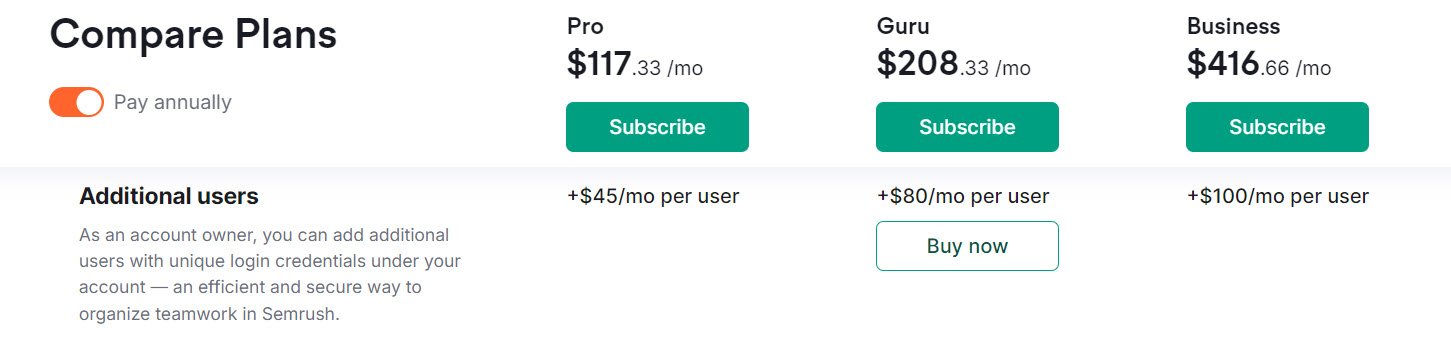
Does this add up to the total Semrush pricing? Absolutely.
But it is definitely proportional to the size of your business. As a solo entrepreneur or very small business using the Pro plan, you may not need to use Semrush all the time, and then you either use the same account or add a user for $45 a month.
In my opinion, using a single account absolutely works.
But if you have a bigger marketing team with more members needing to access Semrush or an agency handling multiple clients, then you probably have a much bigger business, and you can afford an extra $80-$100 a month.
So, when you think about the prices of Semrush plans, absolutely keep the user management aspect in mind.
Semrush pricing for add-ons
Besides the add-ons you can choose for the number of users, you can also select extra features to add to your Pro, Guru, or Business subscription.
You can choose primarily 3 kinds of apps.
- Semrush Local
- Semrush .Trends
- Agency Growth Kit
- ImpactHero
Semrush Local SEO
Semrush Local is a feature that allows you to track local SEO for your business.
It offers both basic and premium versions, both of which overall offer two key benefits:
1. Listing Management:
- Easily add your business details to over 80 directories
- Maintain consistency and eliminate duplicate listings
- Assess your competition and optimize positioning
2. Review Management:
- Manage Google Business Profiles for multiple locations
- Monitor/respond to reviews from top platforms like Google, Facebook, and Yelp
- Cultivate positive reviews and address negatives
The basic version is priced at $20 per month, and the premium version is priced at $40 per month for all Semrush plans.

The difference between them is that the premium version also offers you two extra features:
- Get a ‘local heatmap’ to see how you rank in your neighborhood
- Respond to reviews directly within the Semrush platform
The Semrush Listing Management pricing is quite affordable for local businesses like retail, who need geographical proximity with their clients.
Semrush .Trends
Semrush .Trends is a competitive intelligence tool and a rather expensive add-on from Semrush that is priced at an additional $200 per month.
It helps you analyze market trends and competitor traffic with two key features:
- Traffic Analytics: Get in-depth insights about your competitor’s performance related to all kinds of traffic: organic, paid, and social
- Market Explorer: Analyze the market, key players, industry trends, and audience behavior
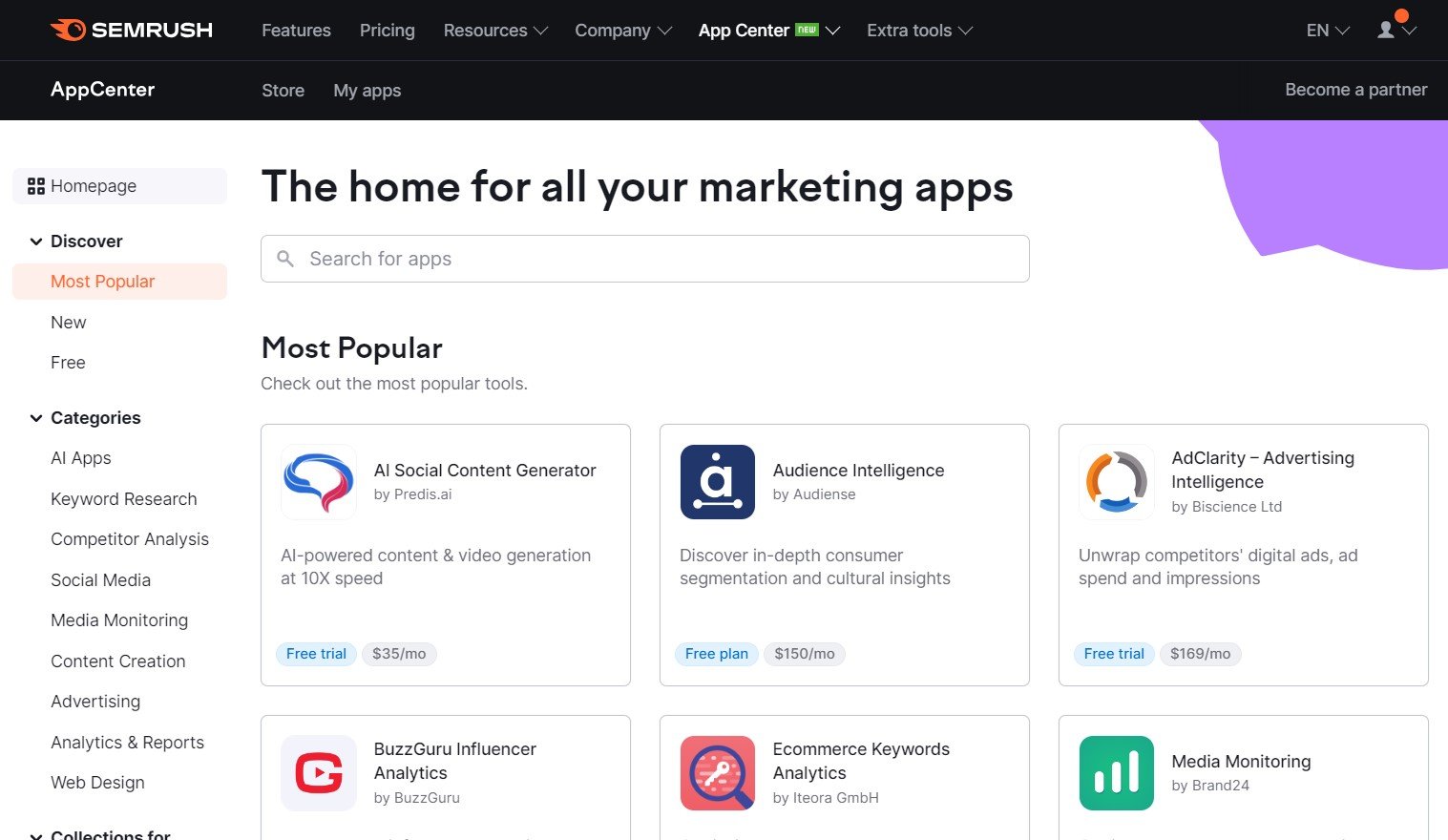
Agency Growth Kit
As the name suggests, the Semrush Agency Growth Kit is indeed targeted toward agencies that manage multiple clients.
You can use the tool for generating leads, managing your projects, and working better with your clients.
The basic version is called Start and is priced at $69 per month. You can also get more features like unlimited CRM and finding high-contract opportunities with the Scale plan, which is priced at $149 per month.
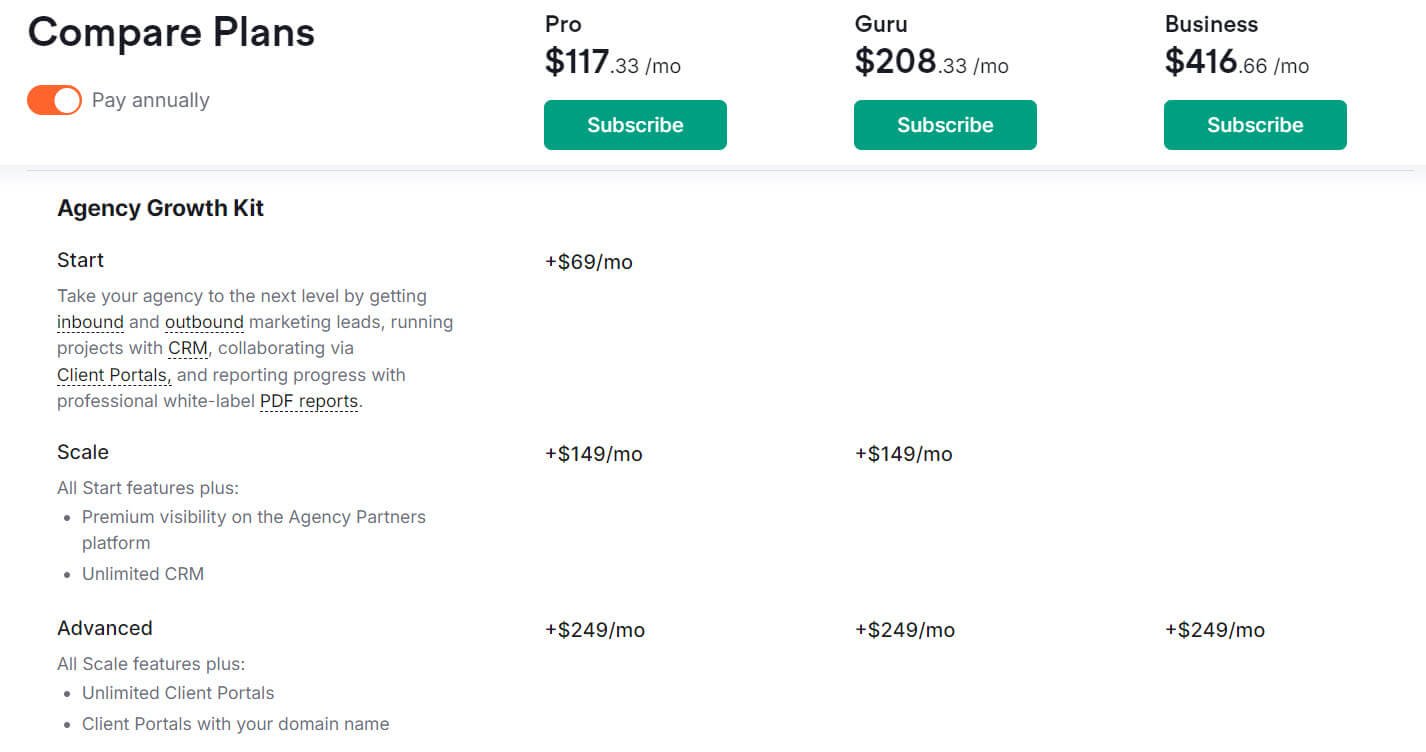
ImpactHero
ImpactHero is an AI content analysis tool. It scans all your website content and then provides recommendations on how you can improve the content, based on the stage of the funnel your customer is at.
ImpactHero costs an additional $200 per month, irrespective of the plan you choose. You can get a free trial as well.
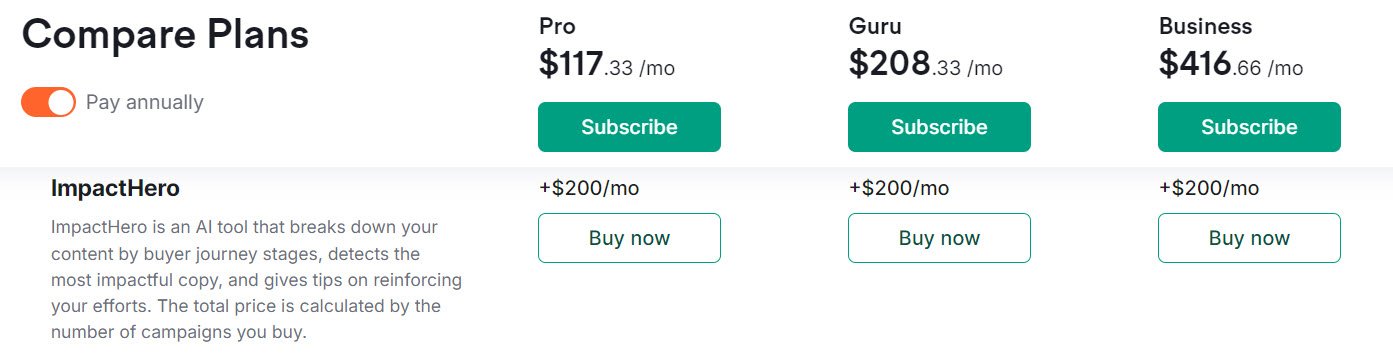
Pricing of Semrush apps
You’re probably exhausted already reading about all the basic plans and add-ons of Semrush already, right?
Well, there’s more!
Semrush is one of the most powerful digital marketing tools (not just SEO), and there’s a good reason why. Along with all their other features, they also offer an app center where you can get additional tools to get more data and improve your marketing.
Some of the app categories include AI, Content Creation, Influencer Marketing, Advertising, Web Design, and Analytics and Reports.

Some apps are created by Semrush, and some by third-party providers. All apps have their own pricing. And the Semrush app pricing ranges from $10 – $70 per month per user.
Some apps also include a free trial. A few interesting ones are:
1. ContentShake
ContentShake is an AI data and content creation tool that helps you get content ideas that will be valuable for your audience, and then create the content with content outlines.
ContentShake is priced at $60 per month, with which you can get 25 content ideas per week and write unlimited articles. You can also get a contentShake free trial.
2. AdClarity
AdClarity is an advertising intelligence tool that gives you detailed insights about your competitor’s advertising campaigns and performance. This helps you create and refine your own advertising strategy. You can either choose display advertising insights at $169 per month, social and video for $180 a month, or both at $349 per month.
You also get a 7-day free trial.
3. Buzzguru
Buzzguru is an influencer marketing platform where you can find the right influencers for your brand, evaluate and track their content, and also manage all your influencer marketing campaigns.
Buzzguru costs $169 per month, but you also get a 7-day free trial.
Check out my complete Semrush BuzzGuru review.
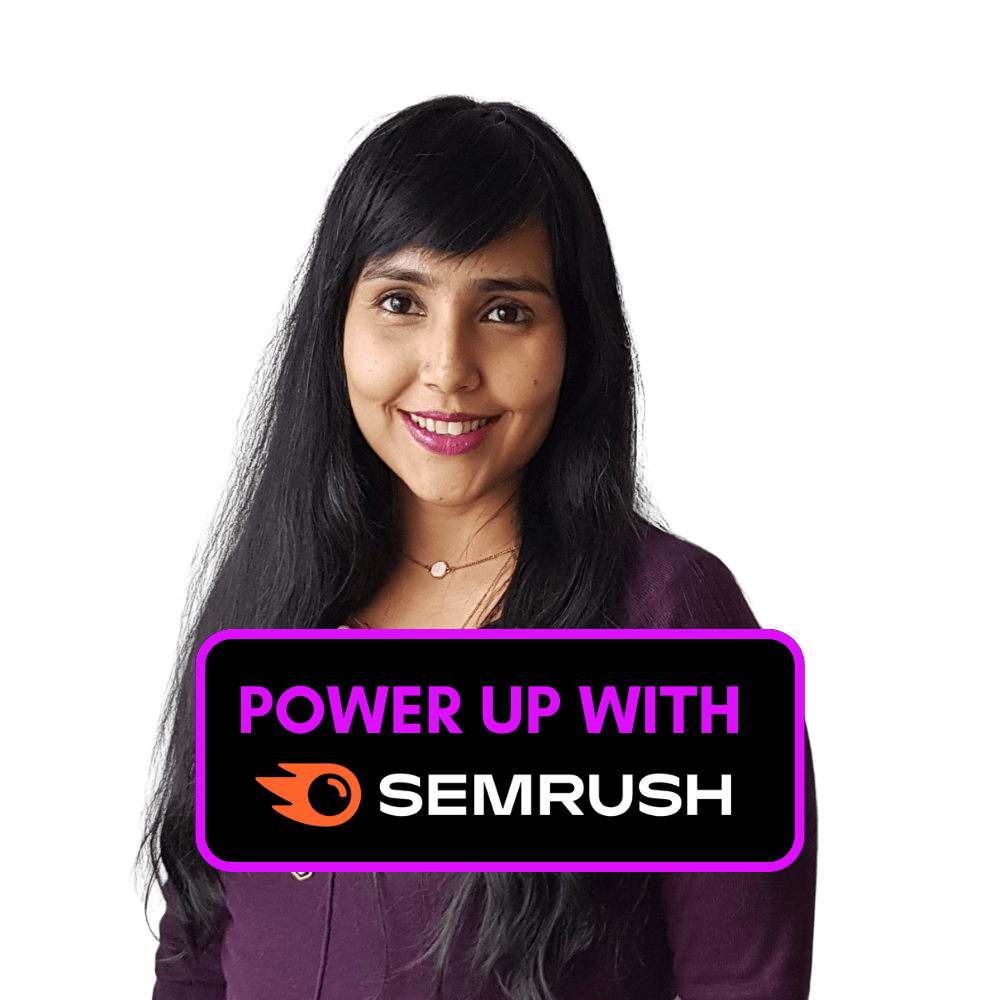
Get a 60-min consultation with me to demystify Semrush tools to fit your specific SEO & business needs. Fix your issues and get the most value out of Semrush.
Can you access historical data with Semrush Pro?
No, the Semrush Pro plan doesn’t give you access to historical data on your keywords or website. However, you can access it with the Semrush Guru and Business plans.
If you need historical data but don’t have access to the Guru plan, you can get a 14-day free trial to get started or upgrade if you’re already on the Pro plan.
Why is Semrush so expensive?
Semrush may seem pricey because it offers extensive features and comprehensive data for digital marketers and website owners. Its tools for SEO, content marketing, PPC advertising, and more require significant resources to develop and maintain. Despite the cost, I find a lot of value in Semrush’s insights and impact on driving traffic and revenue.
Can I try Semrush Pro and upgrade later?
Yes, you can try the Semrush Pro plan and upgrade to the Semrush Guru or Business plan later. You can also downgrade from the Semrush Guru plan to the Pro plan anytime you want.
To upgrade from Semrush Pro to Guru, contact the Semrush sales team via this link and ask them to upgrade your account.
Similarly, you can downgrade your plan by sending a request to the Semrush support team.
What happens when I downgrade my Semrush plan?
Switching between different Semrush plans is easy. However, you must understand that you might lose your existing projects if you downgrade your plan on Semrush.
For instance, if you have ten projects on your Guru plan, you’ll lose five of them when you downgrade to the Pro plan, where you can manage a maximum of five projects.
Interestingly, Semrush keeps your project data for 30 days after downgrading if you choose to re-upgrade to recover your data.
Semrush Cancellation Policy
If you need to cancel your Semrush subscription, you can easily do so by accessing your account settings. From there, navigate to your subscription details and follow the prompts to cancel.
Your account will be valid till the end of the payment period, for both monthly and annual subscriptions.
If you need to cancel your Semrush trial so that you don’t get charged for a paid subscription, do so before your trial period ends.
Semrush Pricing – Conclusion
Semrush is one of the best and also one of the most expensive SEO tools.
Even Semrush Pro, the lowest-tier plan, is priced much higher than the more advanced plans of newer tools like SE Ranking. You can read my detailed review of SE Ranking vs Semrush and SEO PowerSuite vs Semrush to see how they compare.
However, as you saw above, the Semrush plans offer so much that it becomes really worth it.
What does add up, of course, are the extra costs. From what I have seen so far, though, you can get a lot out of Semrush with the Pro or Guru plan as a small business owner. You don’t really need the add-ons and apps.
If you are a big business, you do need the extra data, but you should generally have the budget to pay for it, too.
So unlike other flat pricing structures of other SEO tools, the Semrush pricing structure matches the needs and costs well.
Check out my post on Semrush alternatives to see how other tools compare to Semrush. Also, check out my post on free trials for SEO services for a list of 13 SEO tools that offer free trials.
Pro Tip:
Semrush Guru offers much more than Semrush Pro, and if you are a growing business that is creating lots of content, Semrush Guru is worth it and is a definite value for money.
Besides, Semrush sometimes offers huge savings on the Guru plan in their Semrush Black Friday offers.
At other times, you can always avail of the Semrush lifetime deal and save 17% on the plans every year, forever.
If you have a limited budget, as is common with small businesses, and you are also not working on your content regularly, you can start with a Semrush Pro plan. You can upgrade to a Semrush Guru account later if you need it.
How do you start using Semrush?
Here is my big pearl of wisdom: The best way to use Semrush is to, well, use it.
Get started for free, play around with it, and see what value you get from it. You can read my guide on how to use Semrush for SEO to go through each tool and feature step-by-step.
But before that, you need to sign up for a free trial.
Semrush gives you 7 days to use the tool for free. Semrush has so much to offer that 7 days is not enough to decide.
With my affiliate links below, you can try out both Semrush Pro and Semrush Guru for 14 days. That will give you a lot more time to try out all the features and get comfortable.
This is the landing page for the Semrush Pro 14-day trial.
See the step-by-step process on how to sign up in this post on Semrush trial.

Plus, you save the fee of $65 for Semrush Pro and $125 for Semrush Guru.
Pro Tip:
Remember that you need a credit card to sign up for the free trial! If you don’t enter it, you will end up with a free account and not a free trial. A free account is forever, but much more limited than a Semrush free trial.
Check out the differences in my full post: Semrush Free Account vs Semrush Free Trial
Other posts you may like on Semrush
Semrush Guide & Features






