SiteGround and GoDaddy are popular web hosting platforms. They have similar solutions and features. However, their differences are also quite noticeable, especially for someone who has used both tools extensively.
If you’ve used only one or none among SiteGround and Godaddy, you will find this review quite helpful in deciding on a hosting platform for your website.
I’ve tested both tools extensively, and here’s an honest comparison of their key features and differences.
Table of Contents
ToggleSiteGround vs. GoDaddy: Summary
SiteGround is generally better than GoDaddy. It uses advanced technologies like Google Cloud infrastructure and built-in caching systems to provide better speed and impressive website performance. GoDaddy offers solid performance but is far off when compared to SiteGround.
Both platforms offer user-friendly interfaces, but SiteGround stands out with its custom dashboard and Site Tools, making it easier for beginners. GoDaddy uses the common cPanel, which can feel cluttered sometimes.
In terms of customer support, SiteGround is the better tool, as it offers impressive 24/7 support, unlike GoDaddy, which can take quite some time before attending to your complaints.
GoDaddy is quite expensive, as its lowest plan costs $6.99 per month, while SiteGround starts from as low as $3.99 per month.
Before I go into details, let me point out that I recommend SiteGround because it beats GoDaddy in many ways. In fact, after testing both tools, I had no option but to settle for SiteGround, as the difference between the two is day and night.
Here’s a table that summarizes the SiteGround vs. GoDaddy comparison:
| Features | SiteGround | GoDaddy |
| Hosting types | Shared, WordPress, Woocommerce, cloud, and reseller hosting. | Shared (Linux and Windows), reseller, WordPress hosting(managed and unmanaged), VPS, dedicated servers |
| Performance | Excellent | Good, but slower than SiteGround |
| Security features | Free SSL, daily backups, anti-bot AI | SSL and backups are paid add-ons |
| Storage | 10 GB to 120 GB | 25 GB to 100 GB |
| Control panel | Site Tools | cPanel |
| Ease of use | Beginner-friendly interface | Beginner-friendly interface, but more steeper than SiteGround. |
| Customer support | 24/7 live chat, phone, and ticket. | 24/7 support, but slower response times |
| Pricing | Starts at $3.99 | Starts at $6.99 |
| Extra features | Free CDN, staging environments | Domain registration |
SiteGround vs. GoDaddy: Web Hosting Solutions Comparison
The success of your website depends, to a large extent, on the capabilities of your web host. This is why I pay keen attention to the features of a hosting platform, as it caters to your website’s availability, reliability, security, and performance.
SiteGround and GoDaddy offer web hosting features that ensure your website provides a smooth, uninterrupted user experience and customer satisfaction and improves its search engine visibility.
Let us compare both hosting resources:
SiteGround’s web hosting solutions
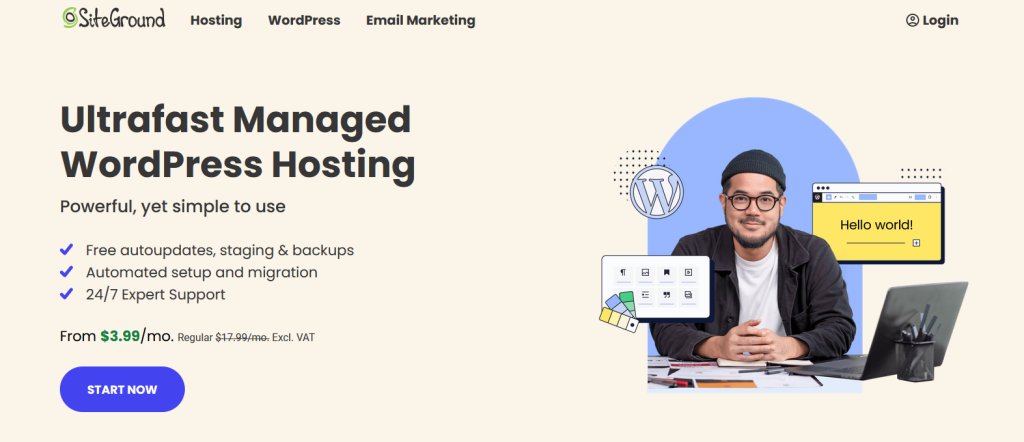
Siteground provides tailored hosting solutions to its customers. These resources include:
- Managed WordPress hosting
- WooCommerce hosting
- Shared web hosting
- Cloud hosting, powered by Google Cloud
- Reseller hosting services
SiteGround hosting features
SiteGround delivers other hosting features to help you maintain a successful online presence. Some of these features are:
- Site Tools: SiteGround uses a user-friendly Site Tools control panel. It makes managing your website’s files, FTP accounts, caching, security, and data easy.
- Free website migration: SiteGround offers free website migration services to new users/customers who wish to move their sites to its platform. This service makes it easy to transfer existing websites to SiteGround hosting.
- Sitebuilder: SiteGround offers a user-friendly website builder with drag-and-drop functionality and ADI technology. It is ideal if you have little to no coding skills and want to build a website.
- One-click WP installation: SiteGround simplifies the website setup process with its one-click installations for popular content management systems (CMS) such as WordPress, Joomla, and Drupal.
- Exceptional uptime and speed: Known for its excellent performance, SiteGround uses cutting-edge technologies like SSD storage, Cloudflare CDN integration, SuperCacher, NGINX, PHP setup, and more to deliver maximum uptime and fast-loading speed.
- Daily backups: SiteGround’s daily backups ensure that all customer data is securely stored and easily recoverable in case of unforeseen events or data loss.
- Security/safety precaution: The hosting company offers a range of security features, including AI anti-bot, 24/7 server monitoring, web application firewall (WAF), etc. These measures work together to safeguard your website from potential threats and attacks.
- Developer-friendly tools: SiteGround also caters to the needs of developers. The web host supports innovative technologies such as PHP 7, SSH access, and Git integration. These software apps ensure all users, including developers, have the tools and flexibility to build and manage websites effectively.
- Professional email: SiteGround hosting services provide a platform for creating and managing an unlimited number of professional email accounts associated with your domain.
- Automatic scaling: The hosting site also offers automatic scaling to cloud customers. It allows you to add more CPU, RAM, and storage space.
- Excellent customer service: SiteGround offers outstanding customer service with quick response times. You can contact the support team 24/7 via live chat, phone support, and the ticketing system for prompt and effective problem-solving.
Whether you are an individual starting a personal blog or a large organization needing a powerful online presence, SiteGround has a hosting plan for you. The web host can handle all types of websites and applications.
Moreover, SiteGround sustains all hosting solutions with its innovative infrastructure, integrating cutting-edge technologies to ensure excellent performance, reliability, and robust security.
These features make SiteGround one of the industry’s fastest and most secure web hosting companies.
GoDaddy’s web hosting solutions.
Like SiteGround, GoDaddy offers a list of hosting solutions and features that cater to the needs of its customers.
These web hosting solutions include:
- Shared web hosting
- Managed WordPress hosting
- WooCommerce hosting
- VPS hosting
- Dedicated server hosting
GoDaddy hosting features
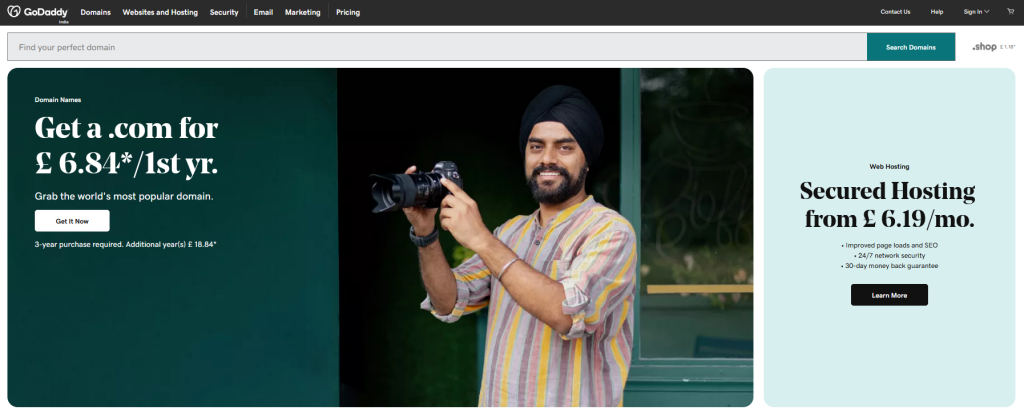
GoDaddy also provides more features to sustain the above website hosting plans. These features include:
- Website builder: GoDaddy provides a user-friendly website builder that is an excellent choice for beginners without technical skills.
- Domain registration: GoDaddy prioritizes domain registrars and is globally known for this service. The web host allows you to register a new domain name, transfer an existing one, and manage your domains seamlessly on the platform.
- One-click website installations: The hosting platform offers one-click installations for various content management systems (CMS), including WordPress. It helps facilitate website setup.
- cPanel control panel: The web host offers the industry standard cPanel control panel with a user-friendly interface for managing your website hosting.
- Performance & speed: To guarantee the best performance, GoDaddy uses SSD, CDN, load balance technology, etc, to ensure your site’s availability, increased uptime, and speed.
- Security features: The hosting provider includes robust security measures like SiteLock, WAF, SSL certificates, DDoS protection, and automatic backups to boost your website security.
- Scalability: GoDaddy designed its hosting plans to cater to the needs of different web sizes. This measure ensures its compatibility with both small businesses and larger enterprises.
- Email services: GoDaddy offers email services that allow you to quickly create and manage email accounts linked to your domain name.
- Customer support: GoDaddy provides three customer support channels: phone calls, live chat, and WhatsApp. But in my experience, only phone calls and WhatsApp are working. Live chat isn’t functioning.
These hosting resources enable GoDaddy to deliver reliable performance and robust security and improve user experience.
What distinguishes SiteGround hosting from GoDaddy?
The critical distinction between SiteGround vs. GoDaddy lies in performance and customer support. SiteGround offers superior performance with its advanced server technologies and finely tuned caching system, resulting in faster loading times.
Additionally, SiteGround exceptional customer support sets them apart, as they offer 24/7 expert assistance and resolve issues promptly.
GoDaddy is an excellent choice if you prioritize domain registration services and dedicated hosting options. It is a versatile platform that caters to beginners and small brands.
Alternatively, SiteGround stands out for its exceptional performance, particularly for WordPress users. It provides advanced features, reliable uptime, and a favorable developer environment. If you value website speed, dependability, and WordPress hosting, SiteGround is a formidable competitor.
SiteGround vs. GoDaddy: Performance Comparison
Website owners measure performance with uptime, response time, and page speed. These valuable metrics measure a web hosting service’s reliability and effectiveness in maintaining the availability and functionality of its systems.
SiteGround and GoDaddy meet the industry standard for providing optimum hosting performance.
Here’s how they compare:
SiteGround’s uptime, response time, and speed
Over the years, SiteGround has consistently maintained a 99.99% uptime rate. This uptime ratio makes the company one of the most reliable hosting providers in the market.
According to Core Web Vitals (CWVs), a good TTFB score is 0.8 seconds (800 milliseconds) or less. However, Google recommends aiming for less than 600 ms.

To evaluate GoDaddy and SiteGround performance metrics, I ran a GTMetrix test to see how both hosting sites would perform.
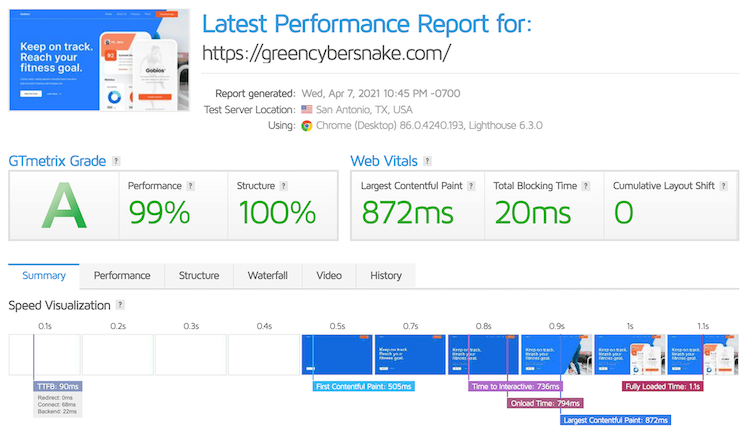
From the performance report above, you’ll notice that SiteGround scored:
- 99% performance
- TTFB 90ms
- Largest contentful paint (LCP) 872ms (0.872 seconds)
- Fully loaded time of 1.1 secs.
What is TTFB?
Time to First Byte (TTFB) is a way to measure how long it takes for a website to start loading after you enter a request. It calculates the time between your request and when the first information from the website begins to show up.
SiteGround’s impressive uptime ensures your website’s consistent availability and user satisfaction.
It means you can rest assured that you will always take advantage of tractions and potential sales opportunities due to downtime. Whenever customers are eager to make purchases, your site is always available.
GoDaddy’s uptime, response time, and speed
GoDaddy also maintains a reliable uptime of 99.95%. While the numbers are not even, you may not encounter significant availability issues.
It meets the expected industry standard and assures your blog or website will be available and working 99.9% of the time. However, to confirm availability, examine the screenshot of GoDaddy’s performance.
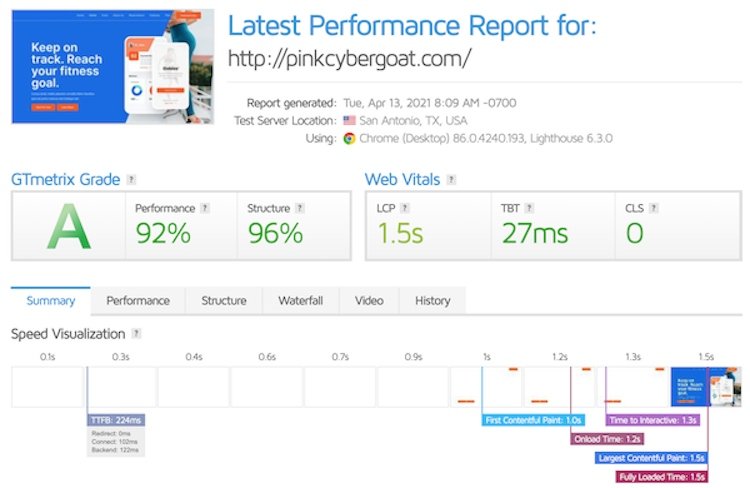
GoDaddy’s performance report:
- Performance 92%
- LCP 1.5s
- TTFB 224ms
- Fully loaded time 1.5s
Is GoDaddy’s hosting performance as good as SiteGround’s hosting?
While the two hosting companies come in performance, you can’t deny that SiteGround is more reliable with the best response time, uptime, and speed (page fully loaded time). When choosing a reliable hosting company for your business website, you must consider these factors.
SiteGround vs GoDaddy: Website Security Comparison
Ensuring the security of a website is crucial in safeguarding confidential data from unauthorized access and hacking endeavors. Doing so can avert potential data breaches that tarnish your company or business’s reputation.
Let us evaluate SiteGround’s security mechanism:
SiteGround security framework
SiteGround is a hosting company that offers outstanding security systems to its customers. As one of the most secure hosting providers, SiteGround gives you free access to many advanced security features.
Some of these features include:
- Let’s Encrypt SSL: SiteGround offers a free SSL certificate on all plans. In other words, the company provides a free “Let’s Encrypt SSL certificate” to protect you and your customers’ data and keep your blog or website safe.
- AI anti-bot mechanism: SiteGround offers users an intelligent security system that automatically detects and blocks robot traffic.
- PHP 7 version: SiteGround’s latest PHP 7 version protects your website through improved security features. It enhances performance, minimizes the risk of vulnerabilities, and improves your entire website security.
- Automatic daily backups: The hosting website automatically backs up your files daily and saves or stores them on reserved servers.
- Security optimizer plugin: SiteGround’s security optimizer is a WordPress plugin that helps secure your WordPress website. It prevents internet threats such as brute-force attacks, compromised login, data leaks, etc.
- Dedicated security plugin: SiteGround’s hosting plans have a dedicated security plugin that keeps your site safe from online threats like DDoS attacks. The plugin scans your site for harmful apps or malware and automatically updates the plugins and themes.
- 24/7 network monitoring: SiteGround uses cutting-edge technologies to examine server status every (0.5) half a second to ensure every system functions well.
- Domain privacy: This safety device is a security add-on that further safeguards your personal information from being accessible to the public via the Whois database. It conceals your contact details.
- Web application firewall (WAF): SiteGround’s WAF protection defends your websites from cyber threats and malicious attacks. It monitors incoming traffic, blocking suspicious activities to prevent unauthorized access and other harmful actions.
- Cloudflare integration: SiteGround offers free Cloudflare integration to add more security to your website and protect against DDoS attacks.
- Security updates and patches: The company’s security updates and patches help prevent website vulnerabilities, protect against cyberattacks, and ensure data privacy.
GoDaddy’s security framework
GoDaddy, a top hosting company, offers you a list of security systems to secure your website and online presence.
Here are GoDaddy’s free security tools:
- Free SSL certificates: Like many other hosting providers, GoDaddy offers free SSL certificates to enhance website security and protect online assets.
- Round-the-clock network monitoring: The hosting company provides 24/7 network monitoring services to safeguard your site against cybercrime.
- Weekly backups: GoDaddy provides weekly backups of your website’s data to provide up-to-date copies of your web files in case of any data loss or website issues.
- Web application firewall (WAF): GoDaddy’s WAF protects your website from cyber threats and attacks. It identifies and blocks suspicious activity, helping to prevent unauthorized access that can compromise your website’s security.
- Daily malware scans: It’s crucial to scan your website for malware and other security vulnerabilities regularly. GoDaddy offers daily malware scans, automatically checking your website’s files and code for any signs of malware or malicious activity.
- One-time malware removal: If your website gets infected with malware, GoDaddy’s malware removal service analyzes and removes any malware or malicious code from your website. It secures and provides a clean and safe environment for your site users.
You can access other GoDaddy security features on its upgraded hosting plans or paid website security add-ons.
Does GoDaddy’s security measures compare to SiteGround’s security system?
Regarding security, SiteGround emphasizes customers’ website safety and outperforms GoDaddy with its innovative security infrastructure.
The company invests heavily in cutting-edge technologies and includes many security features in its plans without additional costs. You get safety tools like the latest PHP 7 version, Cloudflare integration, AI anti-bot systems, and more, which its GoDaddy competitor doesn’t offer.
GoDaddy only offers a few free security features and requires upgrading your hosting plan or paying extra to access its security suite. SiteGround continuously updates its security systems to address emerging threats and vulnerabilities.
SiteGround vs. GoDaddy: WordPress Installation/Integration Comparison
Comparing WordPress installation and integration is vital because, as of this year, 2024, over 810 million websites use WordPress. This figure accounts for approximately 43.2% of all active websites online.

In simpler terms, roughly two of every five websites you encounter run on the WordPress platform. That is according to data compiled by Search Logistics.
So, let us consider how seamlessly GoDaddy and SiteGround incorporate WordPress into their web hosting mix.
SiteGround WordPress Integration
If you need a hassle-free, WordPress-optimized blog, website, or online store, SiteGround has all the resources to get your site up and running with its seamless WordPress integration.
For the essentials, you get Free:
- WordPress (WP) installation
- WP migrator plugin for WordPress website transfer
- WordPress auto-updates
- Managed WordPress hosting services
- SiteGround Site Tools control panel
- WordPress website builder with pre-made design themes and templates
- Multi-layer WordPress caching
- Visual Interface in Site Tools
- Email and migrator plugin for migrating your emails
- SSL certificate
- Daily data backup
- Content delivery network (CDN)
- Enhanced security
- Unlimited databases
- Enabled ecommerce plugin
- WP-CLI and SSH that lets you manage your WordPress blog/sites using a command prompt. It enables you to make upgrades, generate backups, publish new posts, and perform regular admin tasks with a set of commands.
- Round the clock — 24/7 SEO support agents.
With SiteGround’s WordPress Sitebuilder, you can start a:
- Blog
- Website
- Online store
- A membership site, and more.
The full-service web hosting company offers an extensive library of themes and plugins you can quickly access to accomplish your business website’s objectives.
The simple WordPress integration feature streamlines the process of rolling out marketing content. You can select from expertly designed themes and add essential functionalities like contact forms, portfolios, and other content.
Moreover, you can quickly test and deploy changes made to your website with SiteGround’s single-click staging. You also have Git for version control.
SiteGround WordPress integration options
SiteGround provides a list of WordPress integration resources to enhance your website’s functionality and user experience. In the following paragraphs, I will discuss the popular forms of WordPress integration options the web host offers.
1. Ecommerce Solutions
SiteGround hosting enhances your WordPress website by integrating eCommerce solutions. This approach transforms your site into a user-friendly online store.
You can manage products, process payments, and handle shipping within your dashboard. It creates a seamless customer shopping experience and simplifies store management for yourself.
2. SEO integration
You can boost website visibility on search engines with SiteGround’s SEO tools integration.
SiteGround incorporates tools like free:
- SSL certificate
- Content delivery network
- Daily data backups
- Built-in caching systems
The web host uses these SEO tools and services to improve your site performance, speed, and security. These measures boost site visibility on search and increase your rankings.
3. Email marketing integration
With SiteGround’s email systems integration, you can engage your audience and drive conversions through email marketing.
The web hosting company offers free email account creation and an email migrator tool to transfer messages from a previous server to your present system.
By integrating email marketing tools with WordPress, SiteGround lets you do the following:
- Collect subscribers’ contact details
- Send targeted campaigns
- Track your email performance.
This integration facilitates building and nurturing relationships with your site or online store visitors and customers.
4. Analytics/monitoring integration
You will gain valuable insights into your website’s performance through analytics and tracking/monitoring integration. Integrating analytics tools into your WordPress site allows you to:
- Analyze web traffic
- Monitor visitor behavior
- Track conversions
- Identify areas for improvement.
This data-driven approach helps optimize your WordPress website for success. Moreover, you can monitor your site traffic from the SiteGround Site Tools dashboard.
5. WordPress security integration
SiteGround guarantees your WordPress site security and backup by integrating robust security and backup solutions.
With these tools, you can protect your website from:
- Online threats and attacks
- Monitor vulnerabilities
- Initiate regular data backups
- Prevent unwanted access to your online assets.
This integration offers peace of mind, knowing your site is secure and retrievable if a violation or technical problem occurs.
6. Blazing fast server setup
SiteGround’s team of experts designed a unique PHP and MySQL implementation to enhance website performance. The PHP 7 version setup significantly reduces the TTFB (time to first byte), resulting in an average 30% faster page loading speed.
That way, you improve website user experience and keep visitors on your site longer. As you may know, page speed is a Google ranking factor. Your site can rank higher on SERPs for fast loading speed.
7. WordPress Support
SiteGround has a renowned support team of WordPress experts known for fast response, friendliness, and helpfulness.
The experts are committed to guiding you throughout your website creation journey and providing valuable feedback to help you build a successful website.
In addition to their support team, SiteGround also offers “Knowledge Base” articles to educate clients on becoming proficient webmasters. They take the time to explain how to handle any site issues that may arise, empowering you to resolve problems as they surface.
GoDaddy WordPress Integration
GoDaddy hosting provides various WordPress integration services tailored to meet your needs at any proficiency level.
The hosting company offers you a complimentary domain name and the ability to manage your website effortlessly through the cPanel control panel.
For integrating WordPress, the host company provides the following features for free:
- Temporary domain name
- AI WordPress setup tool
- SSL certificate
- Pre-installed WordPress
- Weekly website backups
- Web application firewall (WAF)
- Daily malware scans
- One-time malware removal
- WordPress security updates
- WP-CLI, SSH, and SFTP access.
- The latest version of PHP.
- 24/7 support.
- WordPress themes and plugins
- Free trial Microsoft 365 mailboxes
- One-click migration tool.
With these WordPress integration tools, you can quickly build a successful online presence. Pick a professionally designed theme, incorporate essential features, and get your site up and running.
GoDaddy’s WordPress integration options
GoDaddy offers a range of WordPress integration assets that can boost your website’s functionality and overall user experience.
Let’s explore them:
1. Domain name
A domain name is crucial as it establishes your brand’s online identity and helps users find and recognize a website. This element improves credibility and facilitates accessibility across the internet.
GoDaddy’s free domain registration impacts your website’s SEO by:
- Influencing user perception
- Click-through rates (CTRs)
- Backlink anchor text
- Boost ranking.
A well-chosen domain name can improve online visibility and organic search rankings, establish brand credibility, and aid your online marketing efforts.
2. AI creation tool
Innovation in the onboarding procedure of WordPress site creation is handy. You can answer a brief questionnaire regarding your business website’s objectives and let AI assume control.
The WordPress creation bot will generate a fully-fledged website with personalized content and visuals derived from your answers.
But does this type of website guarantee SEO benefits?
A website created by AI can have SEO benefits as it can:
- Optimize content
- Generate relevant keywords.
- Enhance user experience
- Improve organic search rankings.
However, it will not have a human touch to make it authentic. Moreover, one disadvantage for a beginner website owner is the need for customization options.
AI may limit your ability to personalize and tailor your website to specific preferences. This limitation can be frustrating and restrictive for a beginner.
3. WordPress pre-installed
The pre-installed WordPress feature provided by GoDaddy simplifies setting up and managing a WordPress website. It eliminates the need to install and configure WordPress manually.
GoDaddy’s ready-to-use WordPress environment lets you focus on creating and publishing content rather than dealing with technical aspects.
This feature may include automatic updates, security enhancements, and various plugins that enhance your WordPress website’s functionality and customization options.
4. Temporary domain
Each yearly GoDaddy subscription includes a complimentary domain. However, if you have not decided on a name for your new website, you can use a temporary domain to establish your account.
You can then add your official domain name at a later time. This strategy helps you in a few ways, including:
- Website accessibility: A temporary domain name allows users to access a website even before your permanent domain name is fully set up or transferred. It ensures users can interact with your website during its development or migration phase.
- Testing and feedback: The temporary domain name allows you to test the website’s functionality, design, and user experience before finalizing it. This testing phase is crucial for identifying and fixing any issues or concerns before your site goes live with its official domain.
- SEO considerations: A temporary domain name lets your website accumulate online presence and visibility in search engine results pages (SERPs) earlier. It allows search engines to index and rank the website’s pages, enabling organic traffic generation and SEO efforts.
- Branding and consistency: A temporary domain name gives your site an online presence and enables consistent branding across various channels. It allows you to display your brand identity, products, and services to potential customers before the permanent domain name gets associated with your website.
- Marketing and promotion: With a temporary domain name, your business can start promoting your website through social media, email marketing, and online advertisements. It lets you generate initial awareness and interest in your website, products, or services before establishing the official domain.
5. WordPress themes and plugins
GoDaddy’s WordPress themes and plugins provide you with features and functionality that enhance your WordPress websites.
The web host offers easy-to-use and customized user-friendly WordPress themes, allowing you to create visually appealing websites without extensive coding knowledge.
6. WordPress security updates
Protection against hacking attempts is critical to prevent losing your site and valuable information to hackers and other cyber attacks. GoDaddy’s WordPress security measures help defend against common attacks.
The company implements measures such as malware scanning, site monitoring for vulnerabilities, and fixing any security issues promptly.
These integration processes enable your site to function smoothly and improve client experience and user satisfaction.
How does SiteGround’s WordPress integration compare to GoDaddy’s?
GoDaddy and SiteGround offer powerful WordPress features that enable you to manage your WordPress website effectively.
SiteGround provides a superior WordPress hosting experience with better performance, more built-in tools, and stronger security. GoDaddy is suitable for basic WordPress sites but may require additional purchases and lacks the same optimization level as SiteGround.
GoDaddy vs. SiteGround: Control Panel Usability Comparison
A seamless web host dashboard holds significant value for both website owners and web hosting providers. The usability and user-friendliness of a hosting dashboard directly impact the overall experience of managing a website.
It can significantly affect your site’s performance, reliability, and success. Let us compare SiteGround and GoDaddy’s control panel’s ease of use.
SiteGround Site Tools usability
As a website owner, a stable usability hosting dashboard allows you to navigate various configurations and settings related to your website quickly. It enables you to easily manage domains, emails, databases, and other essential aspects of your online presence.
SiteGround offers an intuitive, user-centric control panel dashboard called Site Tools. The usability of this modern dashboard is user-friendly.
It helps you:
- Navigate without difficulty
- Save time
- Streamline operations
- Make necessary updates and modifications efficiently.
The interface of SiteGround’s Site Tools bears a striking resemblance to the familiar WordPress dashboard. With a convenient sidebar on the left-hand side, you can effortlessly switch between various settings for your website.
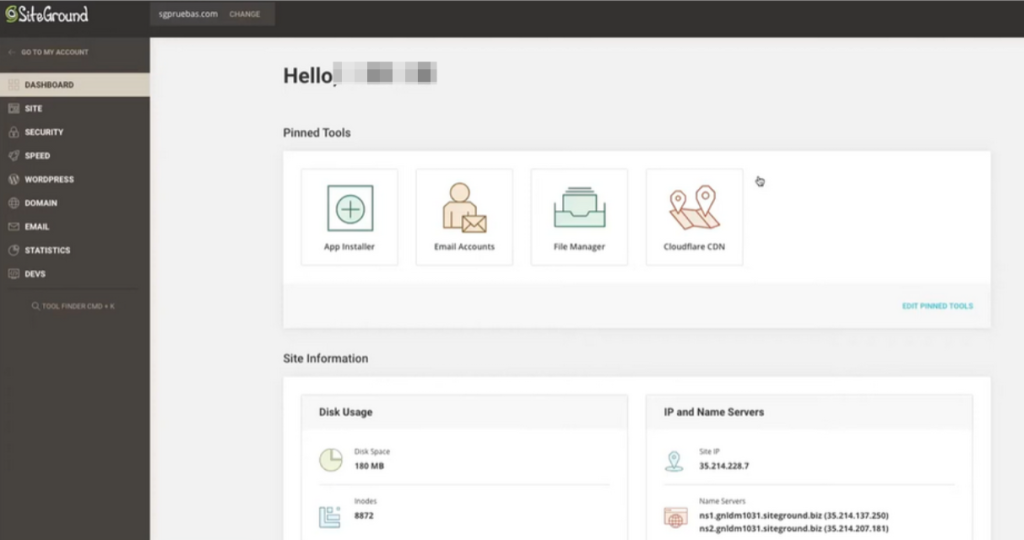
These settings include options for:
- Site speed optimization
- WordPress management
- Domain management
- Email configurations
- Website statistics
- Developer tools.
Additionally, you can pin frequently used or essential tools to the top of the screen for easy access. Below the pinned tools, you can find a concise overview of your website information.
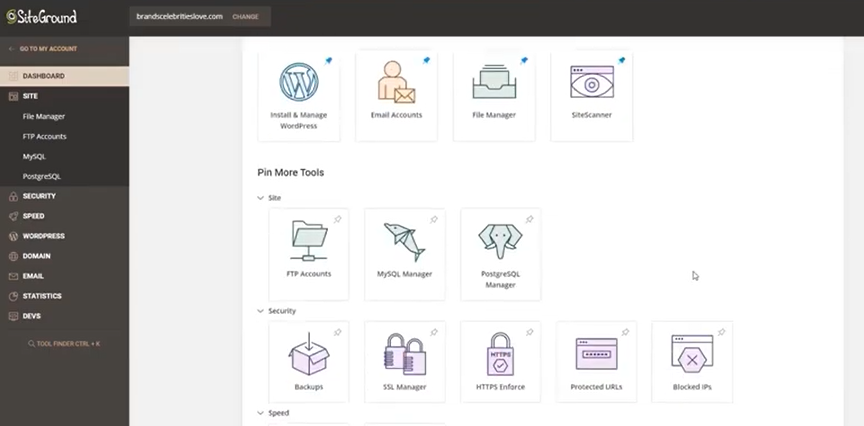
You can access the Site Tools for each website you host on the platform in the “Websites” section. The interface for these tools appears as seen in the screenshot above.
GoDaddy cPanel usability
GoDaddy’s native cPanel dashboard is efficient and organized and offers convenient access to essential features. It lets you set up your website directly from the control panel dashboard while managing domains, email accounts, and other functions.
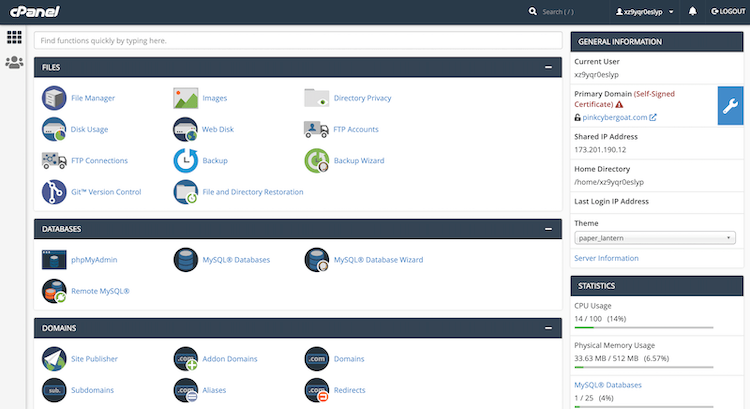
While the cPanel is excellent, it contrasts with SiteGround’s Site Tools. The visual layout appears more cluttered. A “General Information” panel is to the right, while all the different settings and tools appear at the center screen.
The cPanel offers a wide range of functionalities that enable you to access and control essential WordPress files and email configurations. Additionally, you can manage your databases and domains and activate SSL security measures from the cPanel dashboard.
So, the cPanel provides quick navigation to valuable tools and software apps for building a thriving website. These tools simplify the installation process of a content management system (CMS) like WordPress with only a few clicks.
How does the GoDaddy cPanel usability compare to SiteGround Site Tools?
SiteGround and GoDaddy offer user-friendly interfaces. Their control panels’ usability is seamless. However, SiteGround has an advantage due to its intuitive control panel dashboard.
On the other hand, GoDaddy provides a standard cPanel dashboard for handling basic operations. The cPanel control panel can be overwhelming, especially for beginners.
Given this, SiteGround is considered more beginner-friendly. SiteGround’s centralized dashboard offers a comprehensive user experience where you can easily manage your account details.
Ok, let us discuss pricing plans.
SiteGround vs. GoDaddy: Hosting Plans and Pricing Comparison
SiteGround vs. GoDaddy are two titans in the web hosting industry. But who offers the best bang for your buck? This section compares price plans to help you make an informed decision.
SiteGround hosting plans and pricing
SiteGround offers three Shared hosting plans and prices for your website hosting needs. However, since WordPress is the most used content management system (CMS), I will focus on “Managed WordPress” hosting.
The hosting platform provides three price bundles for WordPress hosting:
- StartUp — $3.99 a month
- GrowBig — $6.69 monthly
- GoGeek — $10.69 per month
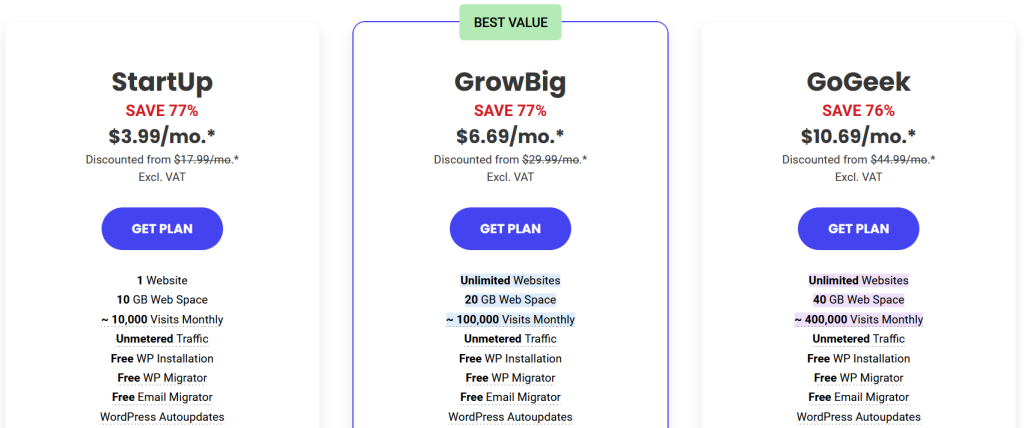
Here is what you get for each of the bundles:
1. StartUp — $3.99 a month
- One website
- 10 GB web space
- 10,000 monthly visits
- Unmetered traffic
- Free WP installation
- Free WP migrator
- Free email migrator
- WordPress auto-updates
- Free SSL
- Daily backup
- Free CDN
- Free email account creation
- Enhanced security
- Ecommerce enabled
- WP-CLI and SSH
- Managed WordPress
- Out-of-the-box caching
- Unlimited databases
2. GrowBig — $6.69 monthly
You get all the features of the StartUp plan plus more resources like:
- On-demand backup copies
- Latest PHP 7 version
- Staging
3. GoGeek — $10.69 per month
The GoGeek bundle gives you all the hosting features of the StartUp and GrowBig plans and additional tools such as:
- Staging + Git
- White-label clients
- Free private DNS
- Highest tier of resources
- Priority support
These hosting plans and resources will help you create a thriving blog or website and a successful online presence.
GoDaddy’s hosting plans and pricing
GoDaddy offers various hosting plans, including web hosting and managed WordPress hosting solutions. These plans are structured to help you manage your website effectively.
They offer three different pricing packages in their “Managed WordPress” hosting:
- Basic — $8.99 monthly
- Deluxe — $11.99 a month
- Ultimate — $15.99 monthly
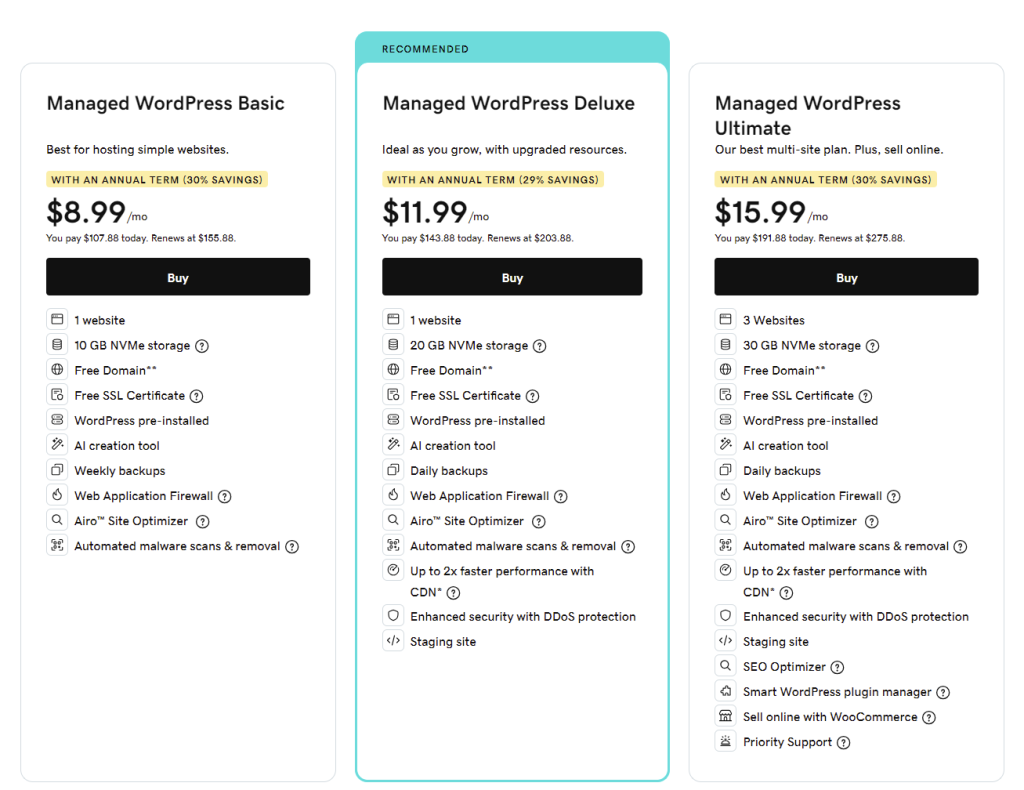
Each of these plans coLet’sith its features. Let’s explore them accordingly.
1. Managed WordPress Basic — $8.99 monthly
GoDaddy included the following features to the “Basic” managed WordPress hosting plan:
- One website
- 10 GB NVMe storage space
- AI website set up
- Free domain registration for the first year
- Free SSL certificate
- Pre-installed WordPress
- Weekly backups
- Web app firewall (WAF)
- Daily malware scans
- One-time malware removal
2. Managed WordPress Deluxe — $11.99 a month
The GoDaddy Deluxe plan includes all the features of the Basic hosting plan plus additional tools like:
- Cloudflare CDN
- Increased security with DDoS protection
- Staging site
3. Managed WordPress Ultimate — $15.99 monthly
Further, GoDaddy included all the tools and features of its Basic and Deluxe bundles in the Ultimate plan. The host also added more tools to its “Ultimate plan,” such as:
- SEO optimizer plugin
- WordPress code optimizer
- WordPress update manager
- WooCommerce extension
How do GoDaddy hosting plans and prices compare to SiteGround hosting packages?
Regarding website hosting, SiteGround and GoDaddy go head-to-head in terms of price. SiteGround offers budget-friendly plans and strengthens those packages with all the essential performance features included.
GoDaddy’s prices, on the other hand, are higher. The company also locks its top-performance hosting features in the high-level hosting plans.
GoDaddy vs. SiteGround: Customer Service Comparison
Reliable assistance and customer support play a vital role in the success of your business. Although mishaps may not be a constant occurrence, it is essential to have knowledgeable professionals by your side in times of difficulty.
Now, let’s examine whether SiteGround and GoDaddy can provide support during challenging situations.
SiteGround customer care
SiteGround provides customers with various support options, including a comprehensive knowledge base library of hosting resources. You can find swift solutions independently for your hosting challenges.
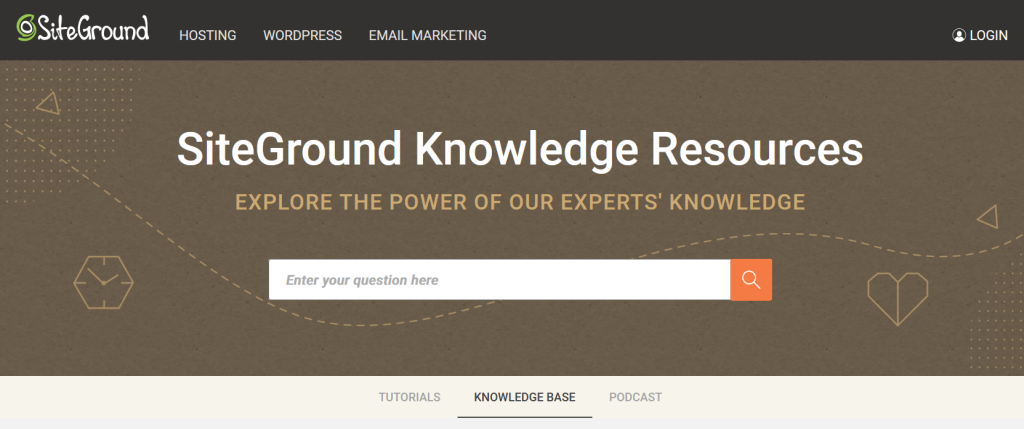
Alternatively, you can contact the customer support team by phone, through tickets, or through live chat.
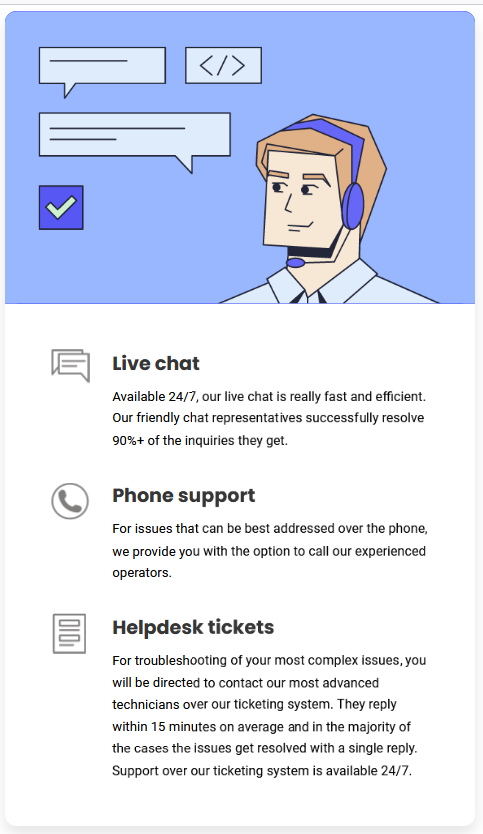
I decided to test the chat option and was pleasantly surprised to connect with a representative in under a minute. The support team’s prompt and reliable assistance was a relief as I experienced no noticeable delays in their responses. This is also the same for their phone and ticket resolution services.
GoDaddy customer care
GoDaddy provides two channels for contacting its support team: phone or live chat. I tested Godaddy’s live chat to see how they perform but wasn’t impressed as their agents took their time before attending to me.
So, you only have the phone support channel for reaching customer care with your hosting issues, which is also inconsistent. This leads to longer wait times and the inability to address issues promptly.
How does GoDaddy compare to SiteGround’s customer services?
Siteground has always received commendations for its customer service offered through multiple channels:
- Phone support
- Ticketing
- 24-hour live chats
- Knowledge base.
These different contact channels enable you to reach SiteGround’s support team faster and resolve your hosting problems quickly.
Unlike GoDaddy customer service, only one functioning platform means limited communication options, causing inconvenience for customers.
It can result in longer wait times and difficulty in addressing customers’ concerns. Further, it will negatively impact customer satisfaction and hinder problem resolution.
What’s The Value of Choosing the Right Hosting Provider?
Choosing the right web host is invaluable for your business website. It impacts your website’s speed, uptime, security, and overall performance.
A reliable hosting company offers the following benefits:
- Minimizes the risk of website crashes: A credible hosting provider reduces the likelihood of website crashes and downtime. These encounters can negatively impact user experience (UX) and conversions.
- Provides scalable resources: The right web host provides scalable tools and resources to accommodate growth while offering responsive customer support.
- Offer robust security measures: A trustworthy web hosting service provides solid security systems to protect sensitive customer information. It keeps your website accessible and secure, promoting customer trust and supporting business growth.
- Sustain your online presence: Hosting your site on a reputable platform is essential for maintaining your business’s online presence and ensuring a positive UX for readers and customers.
Think of a reliable web host as the team of experts mentioned above who maintains your brand mission and delivers the highest return on your investments (ROIs).
SiteGround vs. GoDaddy: How Can You Choose the Perfect Web Host for Your Website?
Deciding between SiteGround and GoDaddy relies on your individual requirements, preferences, and financial resources. Although both hosting providers offer dependable services, they have pros and cons.
Compare factors like:
- Performance
- Usability
- Client support
- Pricing
These elements determine which hosting option is best for your business website.
Who is SiteGround Suitable for?
SiteGround is ideal for small and mid-sized businesses and website owners who prioritize reliability, performance, excellent customer support, and a user-friendly control panel interface.
The hosting company accommodates various user-skill levels, making it suitable for beginners, experienced website owners, and develoyou’llWith SiteGround, you’ll have all the essential tools and resources to build a thriving business website.
Who is GoDaddy Suitable for?
GoDaddy may appeal more to you if you want to bundle your domain management and website hosting in one place. As one of the largest domain registrars, it’s ideal for those who prioritize domain management alongside their hosting.
It also works if you need a simple website, such as a one-page e-commerce site or a brochure-like website with limited traffic.
SiteGround vs GoDaddy: Final verdict
Overall, SiteGround offers more than GoDaddy. It offers a better overall website performance, security, and ease of use and is even more affordable. I’ve used SiteGround for as long as I can remember, and all I can tell you is that if you’re left to choose between the two, you’d never go wrong with SiteGround.
However, I won’t deny that there are other worthy competitors to SiteGround. Some, I can say, are on par with GoDaddy or even better. I’ve written this SiteGround alternatives article to help you make an informed choice.






